2014-05-02
Sublime Text 3, Package Control
Have a useful package into Sublime Text.
Package source: http://wbond.net/sublime_packages
There are so many packages supported Sublime Text.
Have a first package installation for example.
Package 1- ConvertToUTF8
Support Big5 traditional Chinese
Reference: https://sublime.wbond.net/packages/ConvertToUTF8
Go to Preference --> Package Control
On field of Package Control, type "install package" and have a Enter directly.
Type "ConvertToUTF8" and have a Enter. (no case sensitive)
When installation is done, there is ConvertToUTF8 readme auto shows on a new tap named Package Control Messages.
Other useful package for myself.
[ TrailingSpaces ]
顯示多餘空白字元. 移除可 resize file to smaller.
[ Alignment ]
Combination Key: Ctrl + Alt + A
選取好要對齊的範圍, 然後按下組合鍵.
對齊點為最右側那一行的第一個字元位置.
訂閱:
張貼留言 (Atom)



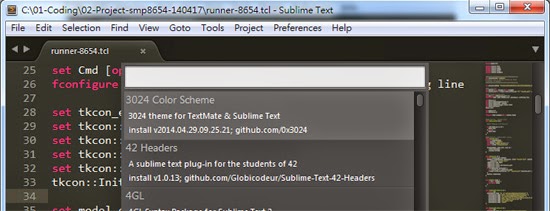





沒有留言:
張貼留言