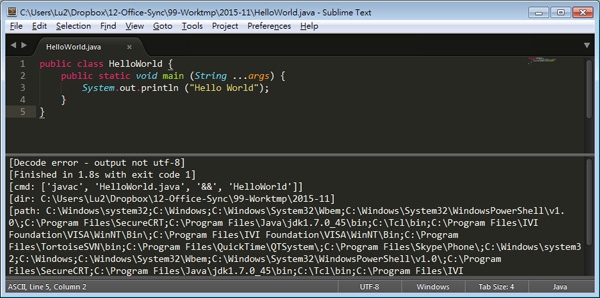auto lo
iface lo inet loopback
auto eth0
iface eth0 inet static
address 192.168.1.1
netmask 255.255.255.0
network 192.168.1.0
broadcast 192.168.1.255
auto eth1
iface eth1 inet static
address 192.168.2.1
netmask 255.255.255.0
network 192.168.2.0
broadcast 192.168.2.255
Note-01:
BusyBox v1.16.1 (2015-12-03 19:06:58 CST) multi-call binary.
Usage: ifup [-ainmvf] IFACE...
Options:
-a De/configure all interfaces automatically
-i FILE Use FILE for interface definitions
-n Print out what would happen, but don't do it
(note: doesn't disable mappings)
-m Don't run any mappings
-v Print out what would happen before doing it
-f Force de/configuration
Note-02: When "ifup -a" and get below message, try this
ifup: interface eth0 already configured
ifup: interface eth1 already configured
# ifup -a