Step-01: New a file and fill these content.
As line 3 "path":"C:\\Program Files\\Java\\jdk1.7.0_45\\bin\\",
There you could get the path through JAVA command "where java" on DOS prompt.
Path of "\" is double "\" be sure.
Step-02: Save this new file as Sublime Text 3 Package and named "MyJava.sublime-build" on Package path.
To know where Packages located.
And save it. [Ctrl + S]
Right now you got it as Sublime Text 3 package.
Step-03: Example code HelloWorld.java
[Ctrl +B] Compile
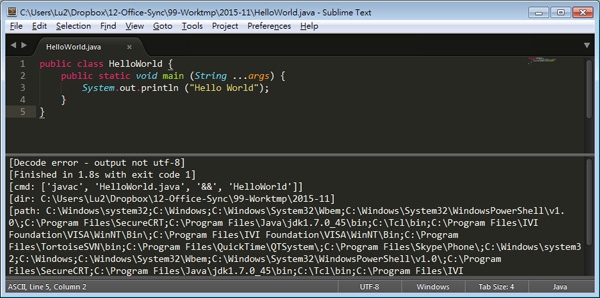






沒有留言:
張貼留言